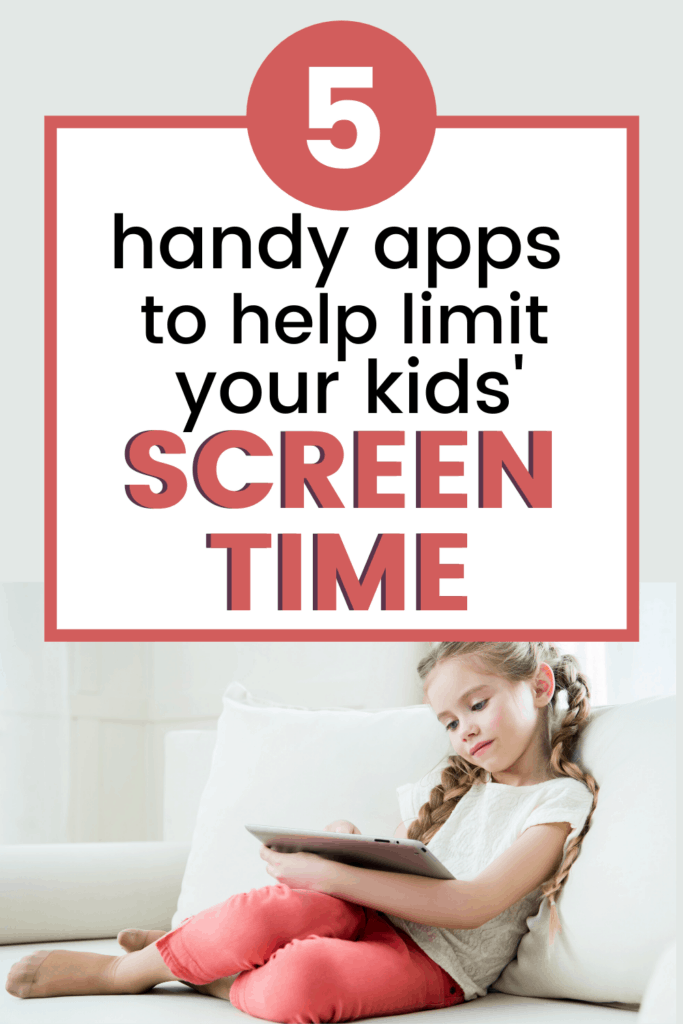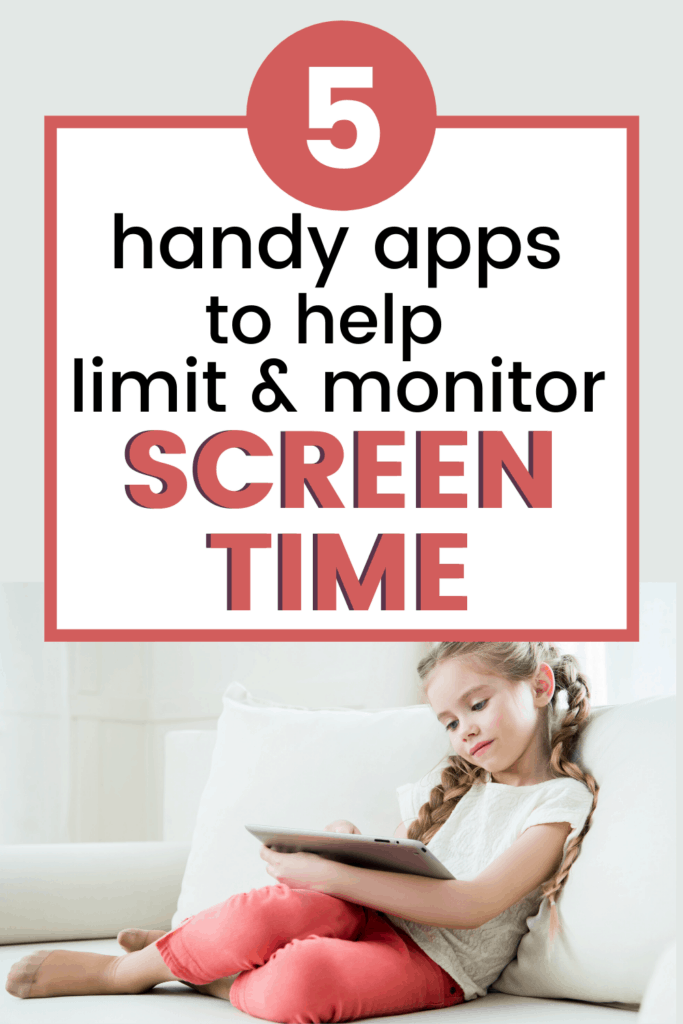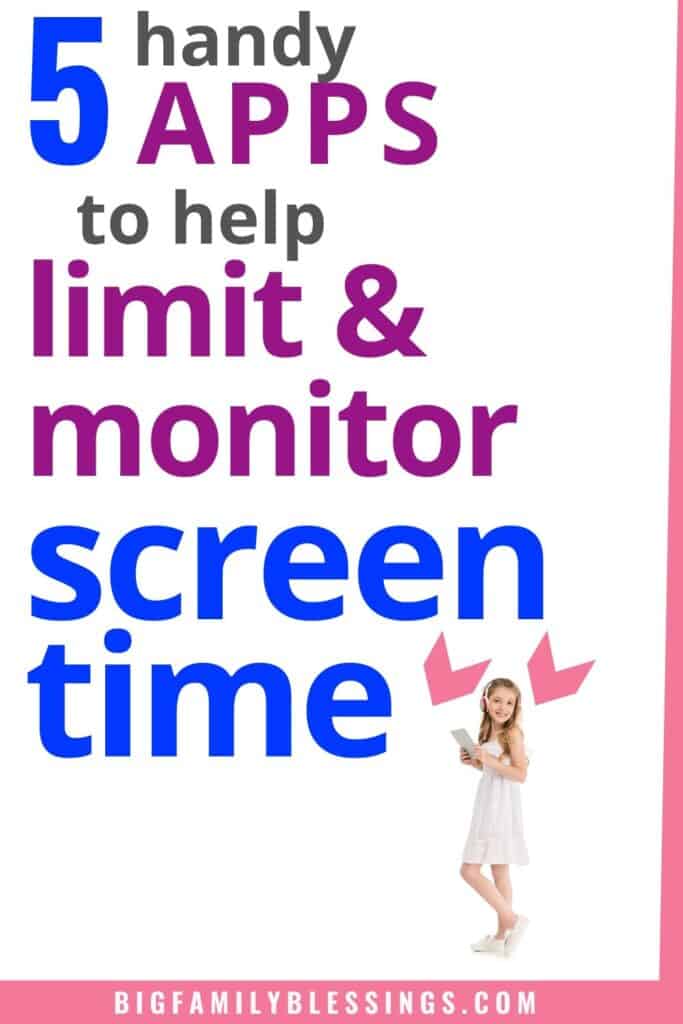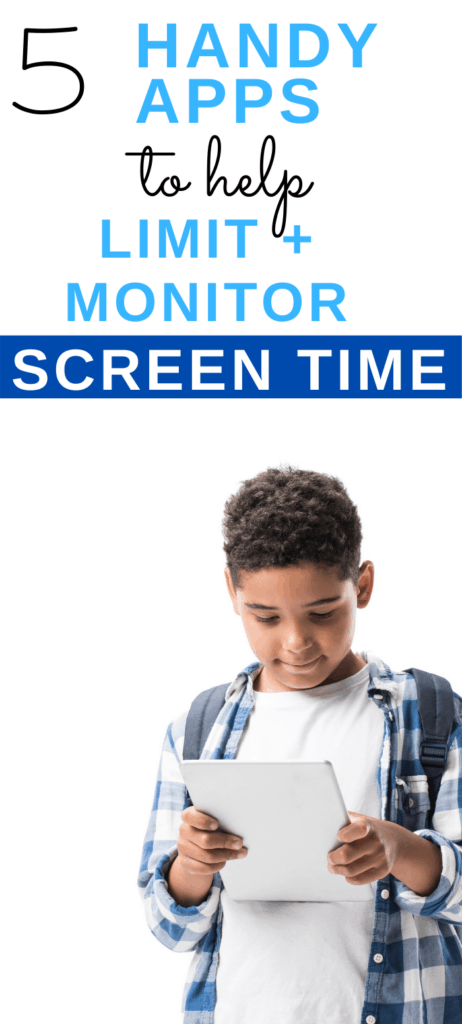5 Handy Apps to Help Monitor Your Kids’ Screen Time
Technology is a necessary evil in our lives. It can be extremely helpful for your kids – providing help with homework and giving them a way to get in touch with you when they’re away from home. But with all the good that technology brings, there is a bad side to your kids being connected. In addition to the millions of mature sites on the net, your kids can also run the risk of becoming addicted to their devices.
Luckily, there are a variety of ways parents can help their children control the amount of screen time they get each day. One way to monitor your kids’ screen time is to mentally take note of how much time your children spend on their devices each day. But between busy schedules and multiple children, manually keeping track if your children’s screen time can easily slip through the cracks.
If you’re searching for help in managing your kid’s screen time, I have some great options here for you. From helping you block sites that may be harmful to your children to remotely turning off your kid’s device when their time is up, these handy apps will help you get control of your kid’s screen time once and for all. These five handy apps can help you monitor your kids’ screen time.
Screen Time
In addition to allowing you to set an allotted amount of screen time for your children through this app, you can also reward them with more screen time for good behavior. This simple app allows you to designate screen time for each device, in addition to scheduling blocked periods for things like homework or dinnertime. You can also override the schedule for times when you’re feeling generous with screen time allotment.
One great feature of Screen Time is that one account works for the entire family across multiple devices. You can even grant access to other family members or babysitters, so your kids’ screen time can be monitored no matter who they’re with. And the app can’t be uninstalled from any device without the use of a secure password.
Mobicip Screen Time and Parental Control App
This all-encompassing app is great for parents with children who use multiple devices. The app can be installed on all devices and the browser extension will help you monitor your children’s computer usage, too. This screen time monitoring app has a variety of great features to help you take control of all your kids’ devices. Mobicip helps you filter and block sites on web browsers and keep track of your children’s browsing history, including videos they have watched and social media usage. You can also block apps, games, and social media networks you deem inappropriate for your kids.
In addition to helping your kids browse the internet safely, Mobicip also helps you set screen time for each device. You have the option of setting daily or weekly screen time, in addition to designating times for homework, family time, and bedtime. During those designated times, the app will lock your children out of their device to ensure they take full advantage of screen-free time.
Zift
This award-winning app goes beyond simply monitoring our kids’ screen time. It also offers parents tips on sites and apps to avoid, as well as helping you stay up-to-date on dangerous social media phrases. Zift offers instant reporting on your kid’s online searches, downloads, and apps used. It also gives you alerts if you child views dangerous sites with adult content, drug usage, and other inappropriate content.
This handy app also allows you to set curfews for your children, including daily screen time schedules. And you can remotely turn off the internet through the app if they’re viewing something they shouldn’t be or haven’t finished their homework!
UnGlue
Help your kids become a little more conscious of the time they’re spending on their devices with this app, which works to help your kids learn screen time etiquette as they use it. While the app allows you to set limits on online entertainment (apps, games, social media sites, etc.), your kids will be allowed educational internet usage without limits, making this great for older kids who may need to spend a little more time conducting online research for school.
UnGlue is also unique because it helps your kids see how much time they’re spending on their devices and rewards them for taking time away from their tech. Roll-over minutes can be accumulated by not using up their allotted time for the day, completing extra chores, or meeting the required number of steps tracked each day.
Net Nanny
This wonderful app has a top-rated internet filter that provides effective content filtering in real-time. The app’s parental controls allow you to block adult content and alerts you of inappropriate searches or online activity as it happens. You can also set times of day when your children are allowed to use their devices, as well as times when the internet will be turned off for your kids.
And with the Net Nanny dashboard, you’ll have instant access to search history, a list of sites that were blocked, and instant notifications when a block or warning occurs.