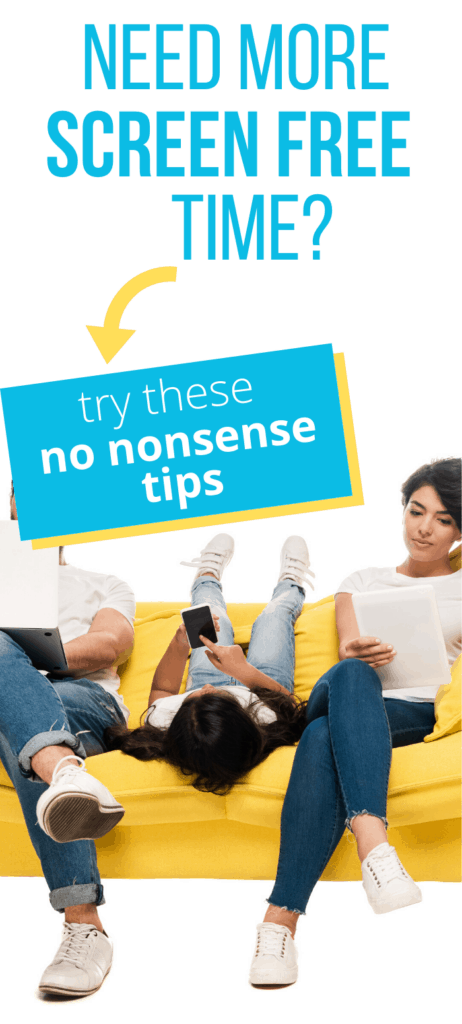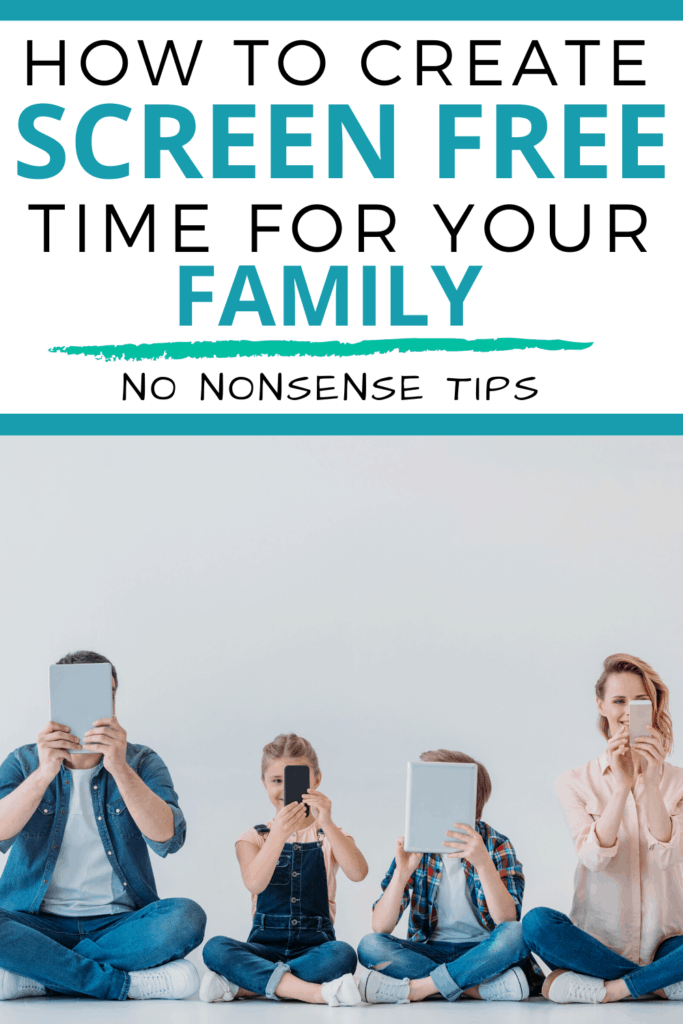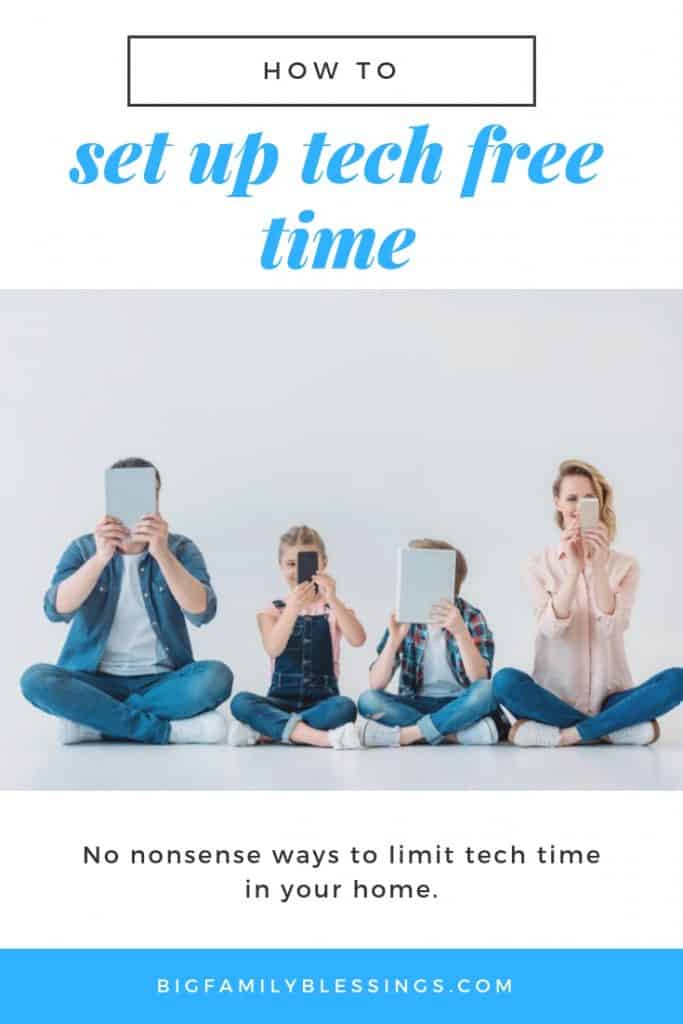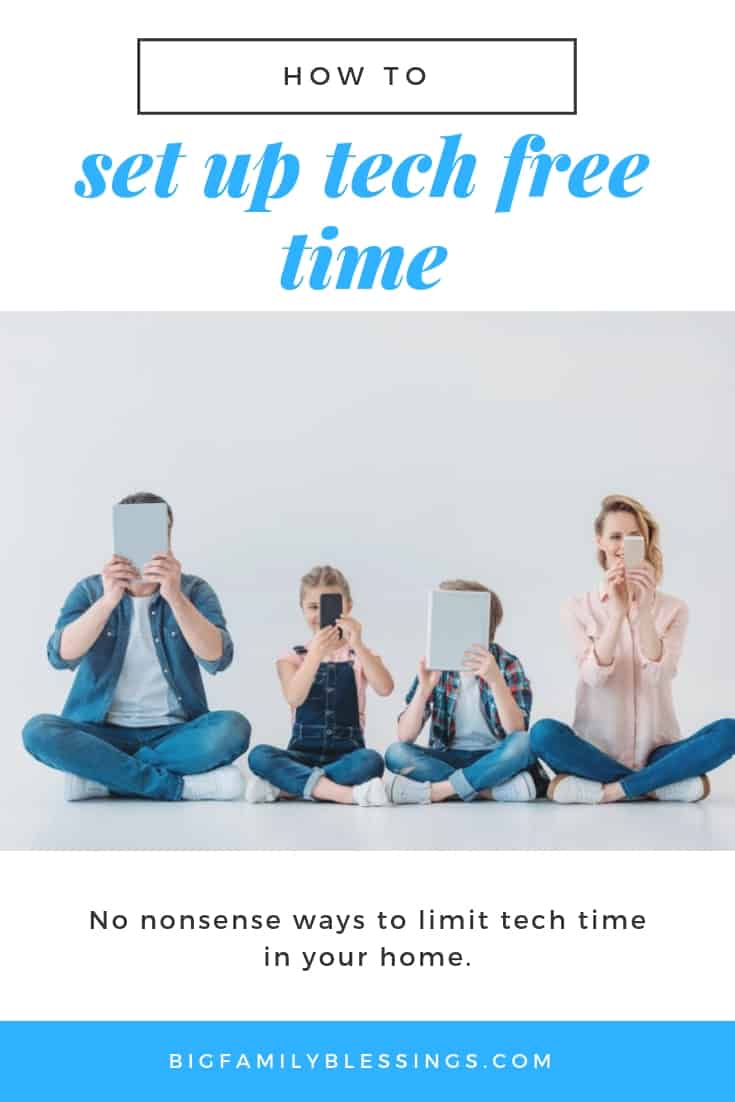Setting Up Tech Free Time in Your Home
Are you looking for ways to limit tech time in your home? Setting up tech-free time in your home can be great for kids and even the adults. We live in a digital world, and we have phones, tablets, computer screens always within reach. Take some time to turn off those screens and put your energy into something else.
Let me share how you can work towards setting up tech-free time in your home. Of course, depending on your child’s age will also range from how long you want them to be online. If you have an older kid, they might get more time, for getting their homework done, doing research, etc.
Methods On How to Set Up Tech Free Time
Cookie Cutter System
Let me start by saying, there is no cookie cutter system. What might work for your neighbors won’t work for you and your family. Every home has a different style in how they live, so this is an excellent guide to help you determine what plan works best for you and your family.
Create Tech Free Times
Some homes find that when they create tech-free times, it helps children and the adults both learn when to turn off or hand over their electronics. Maybe you don’t allow tech items in your kids’ bedrooms, or turn off the technology at meals, or when guests are over.
By saying you can’t have your phone or tablet in these rooms, or during these times begins to set up boundaries to letting your kids be aware that no technology evening gaming devices are a no-go at this time frame.
Key Times You Might Want To Be Tech-Free
• Mealtime at home or dining out.
• When guests are over.
• Arriving home from work or school. That way you can ask how their day was, etc.
• Around an hour before bed, have everyone turn off any electronics to wind down for the night.
• Picking and Dropping off at school or daycare.
Create Requirements for Screen Time
I have seen many homes follow this system and it works great. Create a list of things your child must do before they gain access to any electronics. Maybe they get a choice between two items. Whether it be 30 minutes of outdoor playtime or 30 minutes or creative play. That is something they choose to do, and then after that 30 minutes is up, you allow them electronics for a set amount of time. Then you follow up with another two choices.
You are allowing them electronics, but you are always helping them focus on other areas like imaginary play, building blocks, being outdoors, etc. A lot of times your child will forget they were on the clock and continue to play and not want the electronics. You can adjust the options besides tech depending on your child’s age.
Co-View With Your Child
If you are allowing your child to have electronics, sit with them as they play on it. Download some learning games and work on shapes, colors, letters, words, etc. Set a timer and when the time is up, play in their room with them or head outdoors. Teach them hands on that having a screen in front of them isn’t everything.
A lot of times parents can use screen time as a pacifier, and while it can be a great learning system for them, you don’t want too much screen time. It can delay speech, vocabulary, and even social skills.
Set Hours
Lastly, you can always set up so many minutes a day that you allow your child or teen to use their electronics. Once the homework is done, and chores they are free to play for however long you feel is appropriate for their age. Many homes follow this system with success.