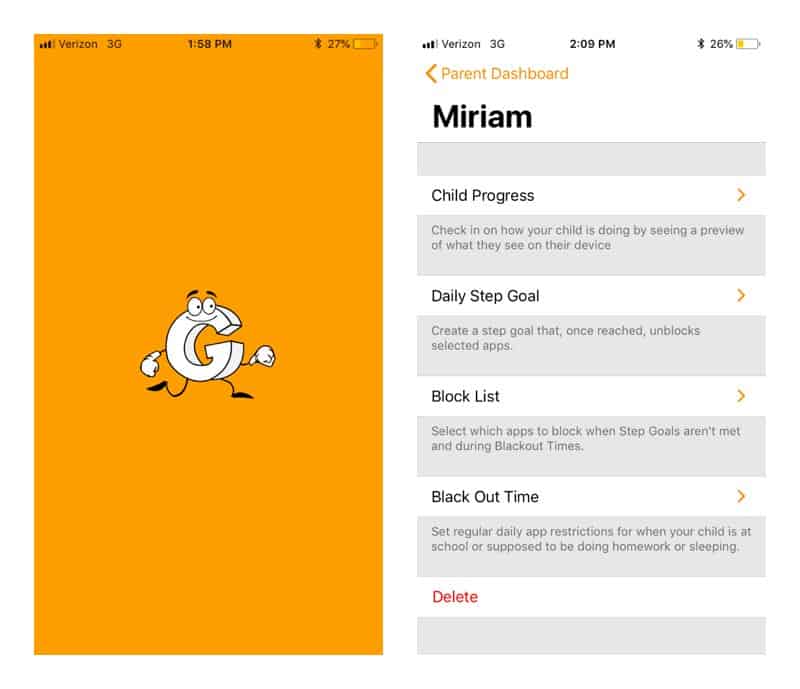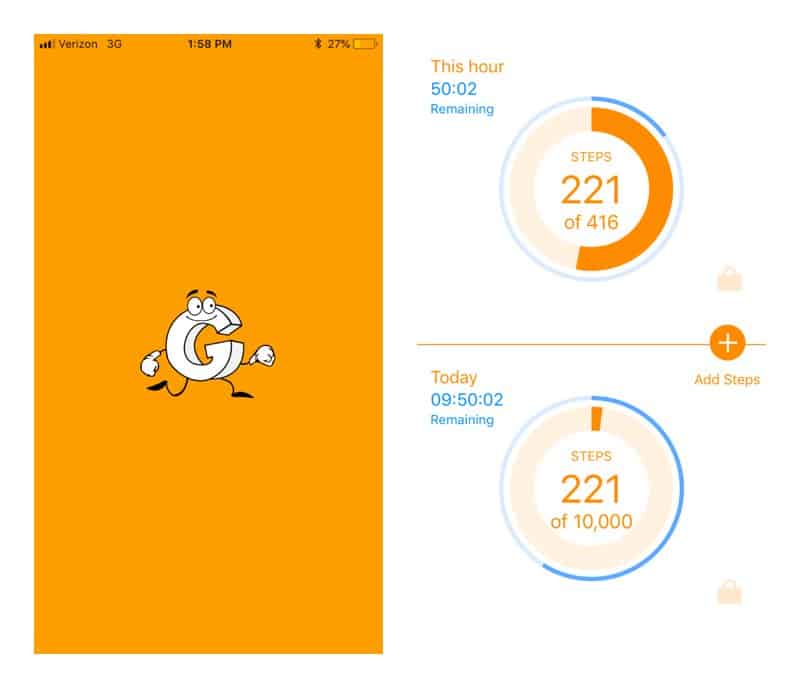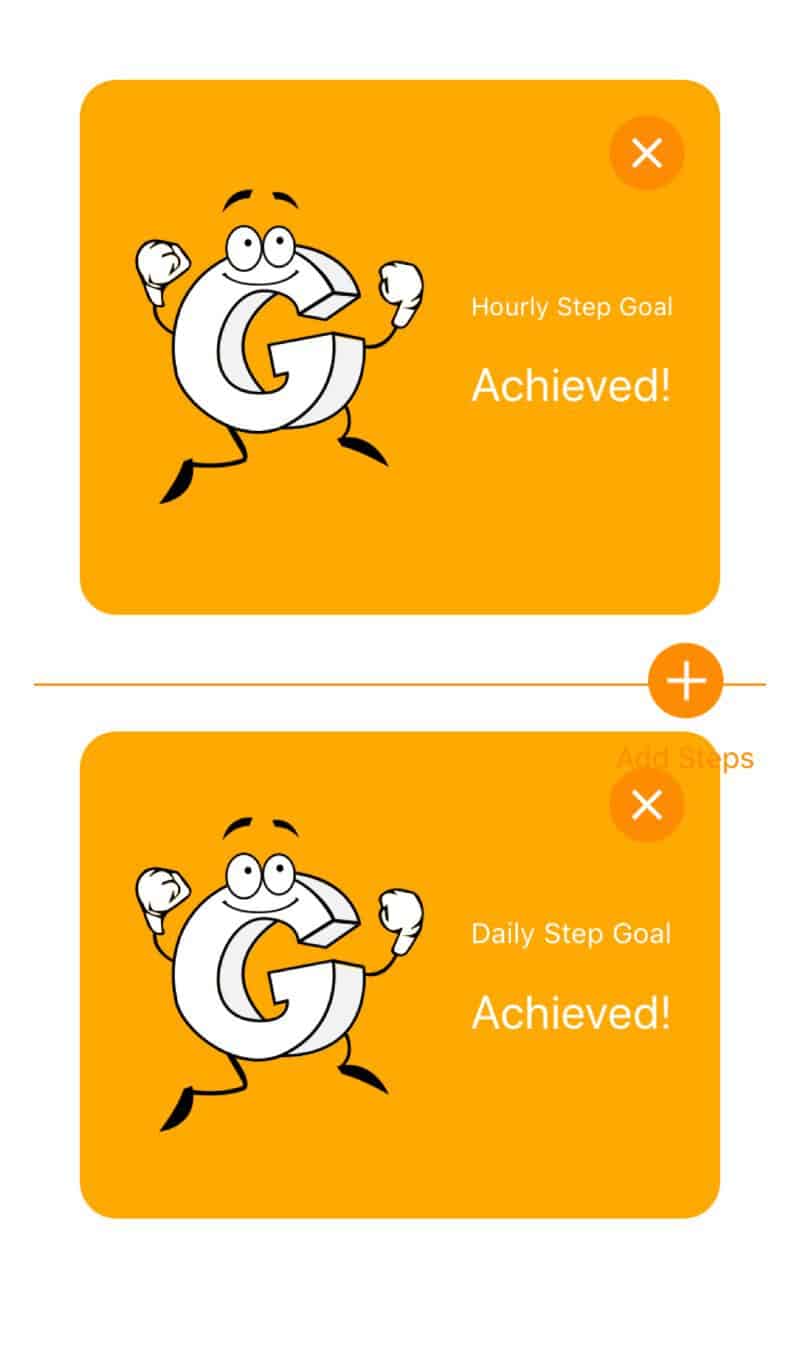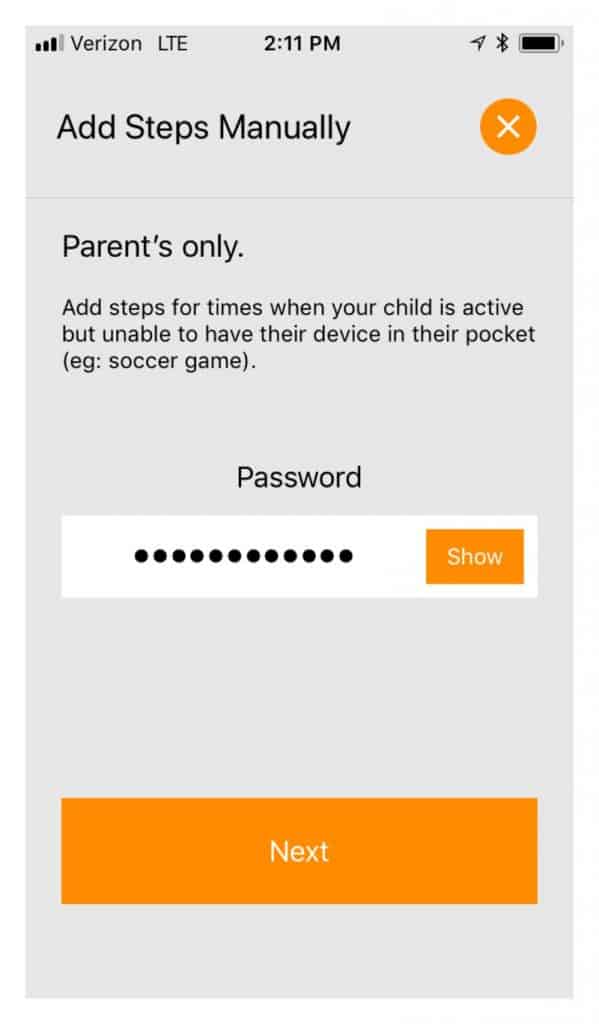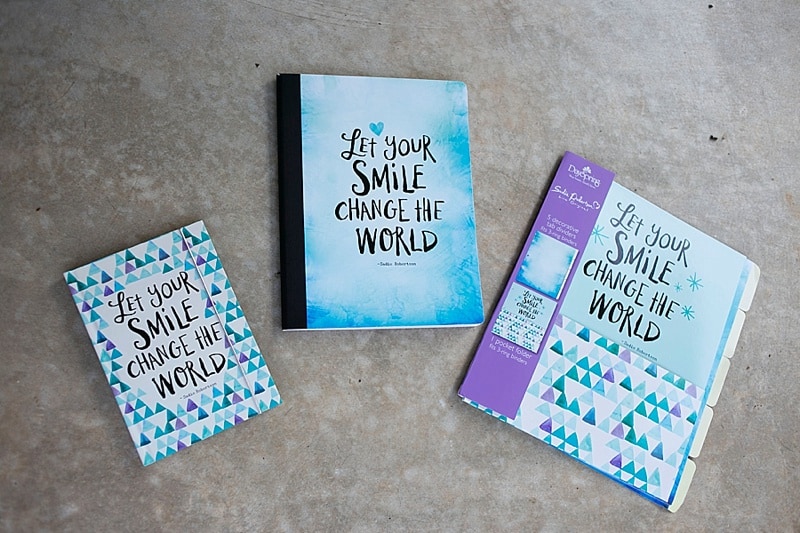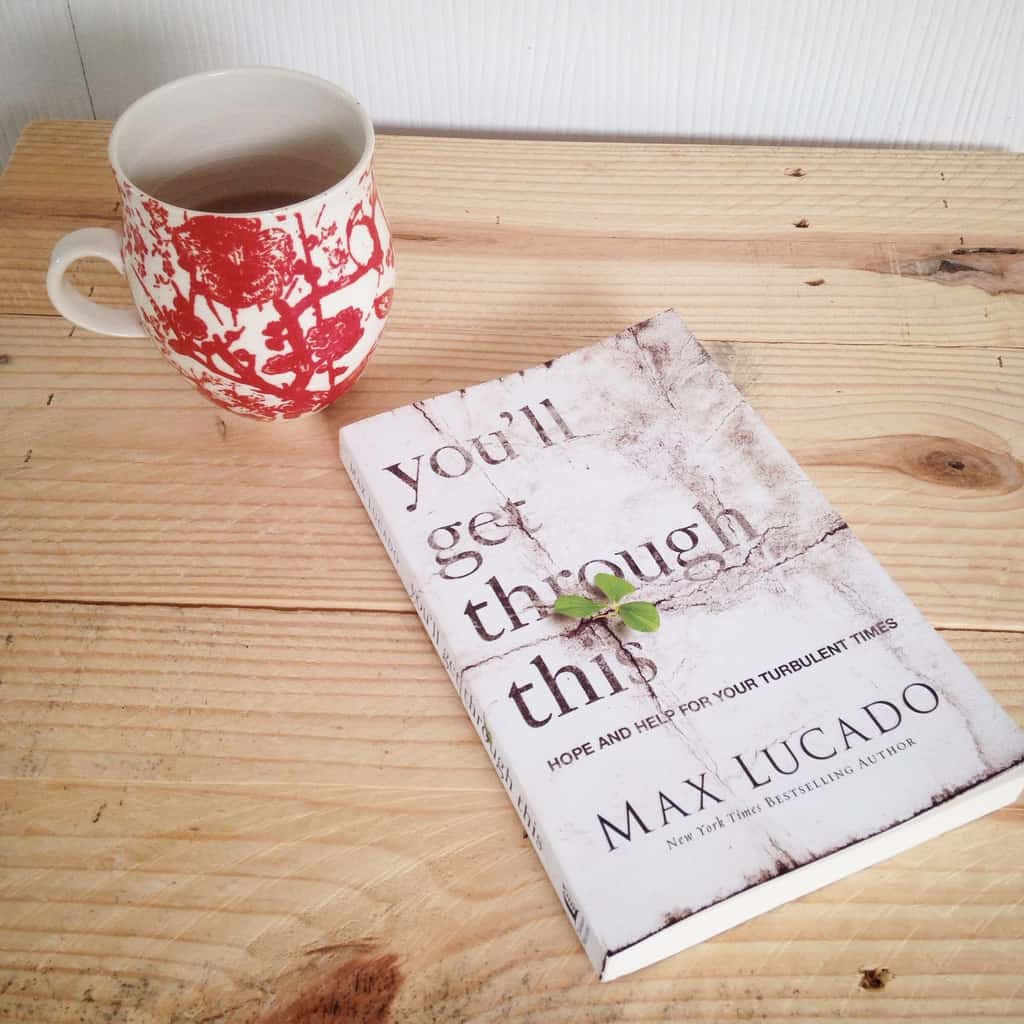Limit Screen Time and Get Kids Moving with Goya-Move
Is limiting screen time a constant battle with your children? It often feels that way in my home. I’m excited to partner with Goya-Move to share a fantastic new app that helps parents monitor their children’s screen time usage while also encouraging children to be active.
Do you get the look from your teen when you ask, “How long have you been playing on that phone?”
I’ve tried many strategies to both limit and monitor electronics usage in our family. With 6 children and multiple devices at home, I often feel like the screen time police. Especially when I’m the one in charge of keeping up with device usage for all of my children. I dislike the constant negotiation for electronics time and the feeling that I’m constantly saying ‘no’ to my children. I don’t want to feel like the bad guy, especially during the summer when life is supposed to be fun and carefree!
Well, now I can say, “There is an app for that!” Thanks to the Goya-Move app, I’m no longer the police of screen time. 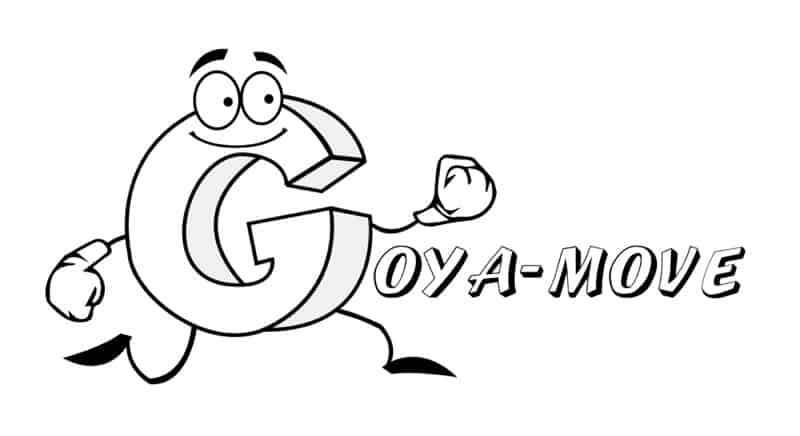
If your screen time struggle is as frustrating as mine, I bet you are wondering how to get this app and how it works!
The ultimate goal of the Goya-Move app is to help teach children accountability and moderation for technology usage. This brand new app is already available for iOS devices and will be available for android shortly. You’ll get a free 5 day trial when you download the Goya-Move app. After the free trial the app will cost $1.99 a month for one child device or $4.99 a month for 4 or more child devices.
Goya-Move allows parents to set activity goals for their children, while also monitoring their children’s screen time and blocking apps on a child’s device until activity goals are met.
Simply open the app on the parent phone and set your child’s daily step goal. You can choose to unlock an hourly step goal within the daily step goal menu. Goya-Move will divide the daily step goal you chose into an hourly goal. Enabling this setting allows your child to use the device during each hour that she meets the hourly step goal rather than waiting until the entire daily goal is complete to use her device.
You can also choose active hours- only steps taken during the active hours will count toward the daily step goal. Then choose which days of the week the step goal will be applied too. I love this setting since it is perfect for allowing children a day of rest each week, or even giving a weekly free for all electronics day.
Next you’ll choose which apps to block until step goals are met.
Another great setting within the parent app is ‘blackout time’. You can set time slots when apps are blocked regardless of the step goal- this is great for enforcing a device bedtime each night, homework time, and more.
On your child’s device, the Goya-Move app will show her progress toward her activity goals and restrict access to blocked apps until goals are met.
You can also enable notifications to show completion of step goals on your child’s device. 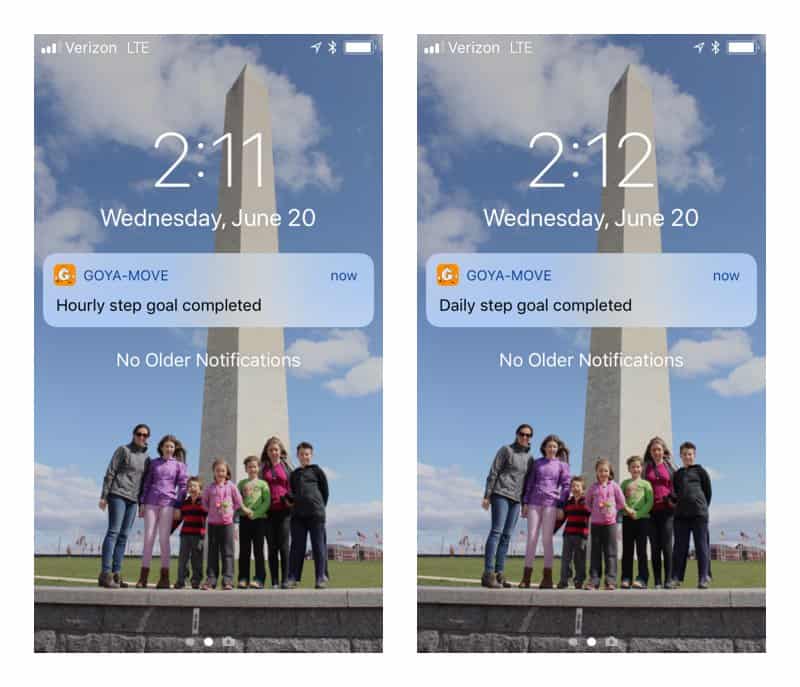
Another really great feature of the Goya-Move app is the ability for the parent to override the daily step goal by manually adding steps. When your child spends an time being active without a device counting her steps, such as swimming, simply log into the child’s phone with a parent password to manually add completed steps to your child’s day. Since we are a water loving family and summer is in full swing, this addition is much appreciated!
With Goya-Move installed on my kids’ devices I’m no longer the screen time police. Instead my children are spending time playing each day before their screens suck them in. In fact, I’ve found that once they start playing outside, screens are often forgotten completely until afternoon or later. What a win!
Be sure to download Goya-Move today and take advantage of their free 5 day trial. This app might just change your family’s summer (and beyond) for the better!
This is a sponsored post written by me on behalf of Goya-Move.